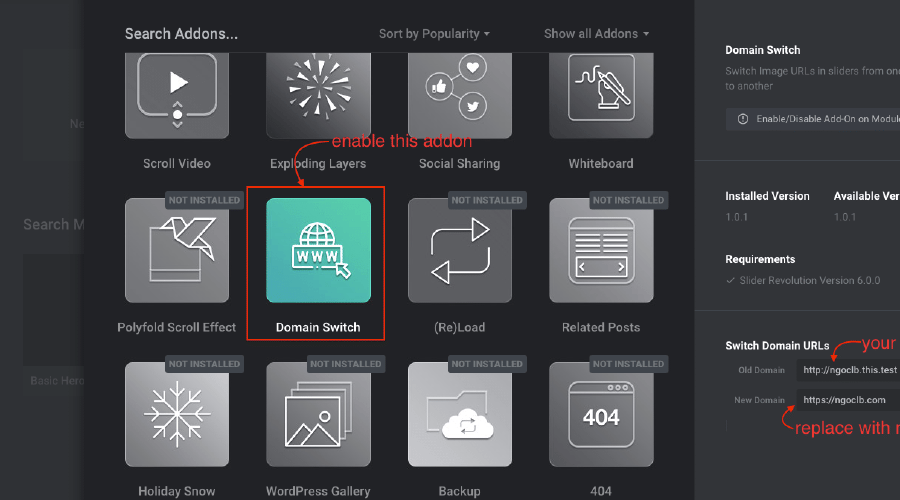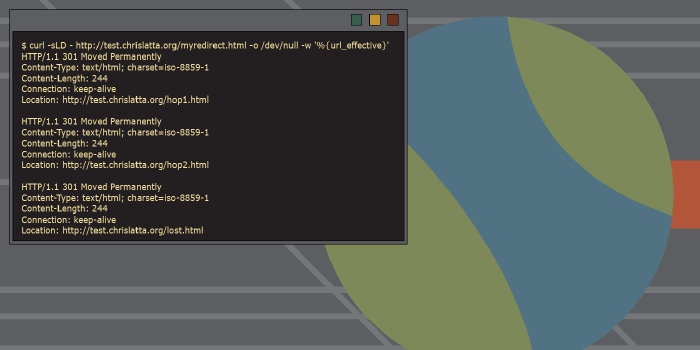How to replace the old URL of the images with a new URL in Revolution Slider?
Here is a free way to change the image URL without paying for add-ons!
Many of you might have made a WordPress site on the demo domain and then transferred the whole files to a new domain or hosting. Sometimes you might have come across the slider revolution images missing on the new domain. Even though you have cloned a WordPress site and replaced the URLs using Velvet URLs plugin, the Revolution Slider images URL will not be replaced yet.
Slider Revolution URL change
How to update the image URL in Revolution Slider?
How to change the base URL of the revolution slider after moving the WordPress app from local to Cpanel?
In some cases, you will have moved the WordPress website from your PC to cPanel and then realized the images were not showing on the sliding banners. You will come to know that from the developer console that the img-src were http://localhost… even after updating the permalink of the site.
Are you searching for quick solutions to replace the old URLs with new URLs of the slider images? Yes, we have it here. Revolution Slider change image URL is easier than you think.
There was an option in slider settings to change the old URLs with ‘Replace URL’ in the older versions of the Slider Revolution as seen in the attached screenshot attached. If you are using Slider Revolution versions below 6, I hope it helps.
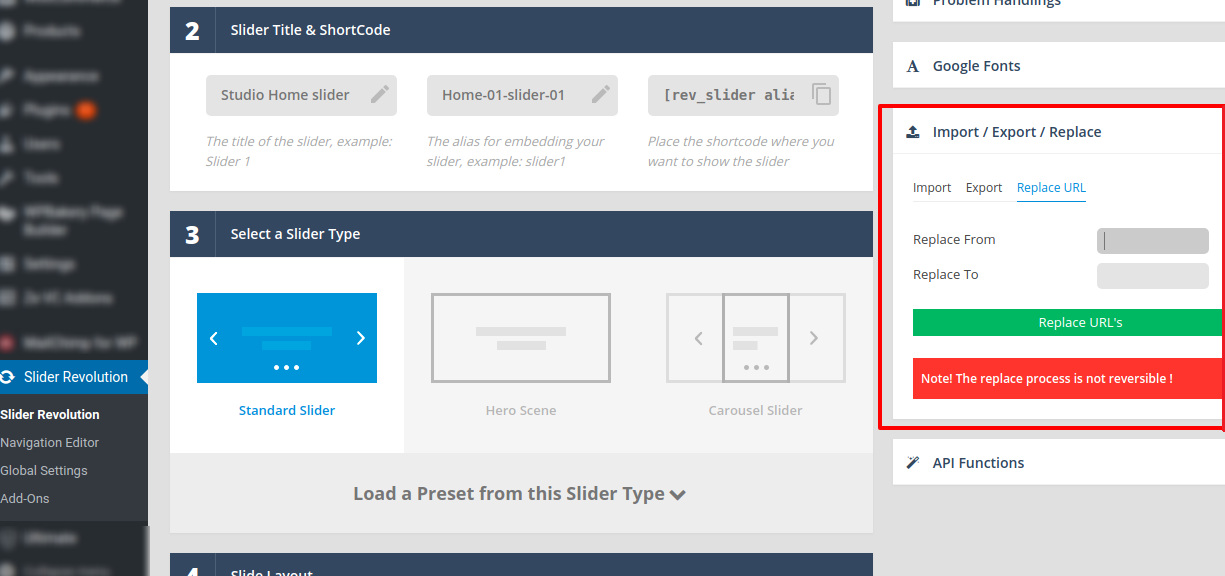
For Slider Revolution 6 and onwards, the feature has changed and you need to purchase the Domain Switch addon. Domain Switch is not free, it requires that you have a currently active license through Envato for $29. You find the addon inside of Rev Slider in the dashboard, Slider Revolution > AddOns > DS (Domain Switch)
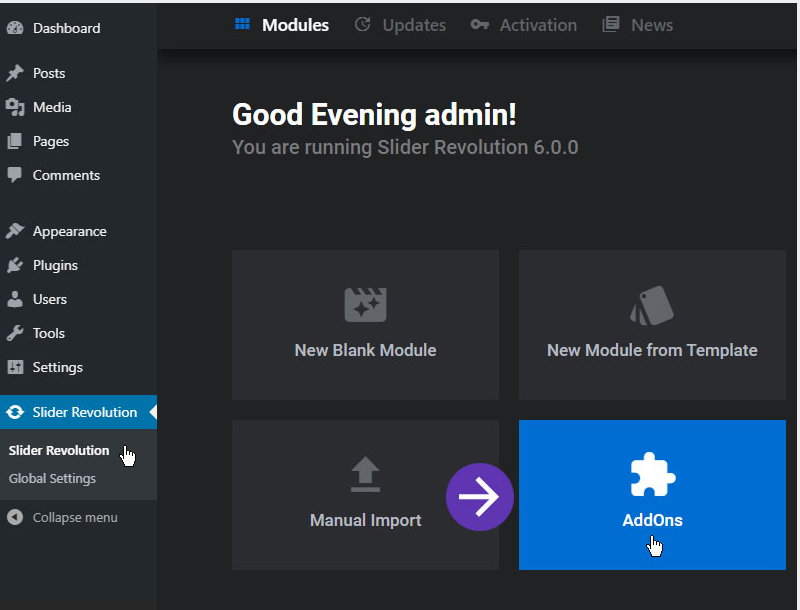
Simply browse to addons and look for DS (Domain Switch)
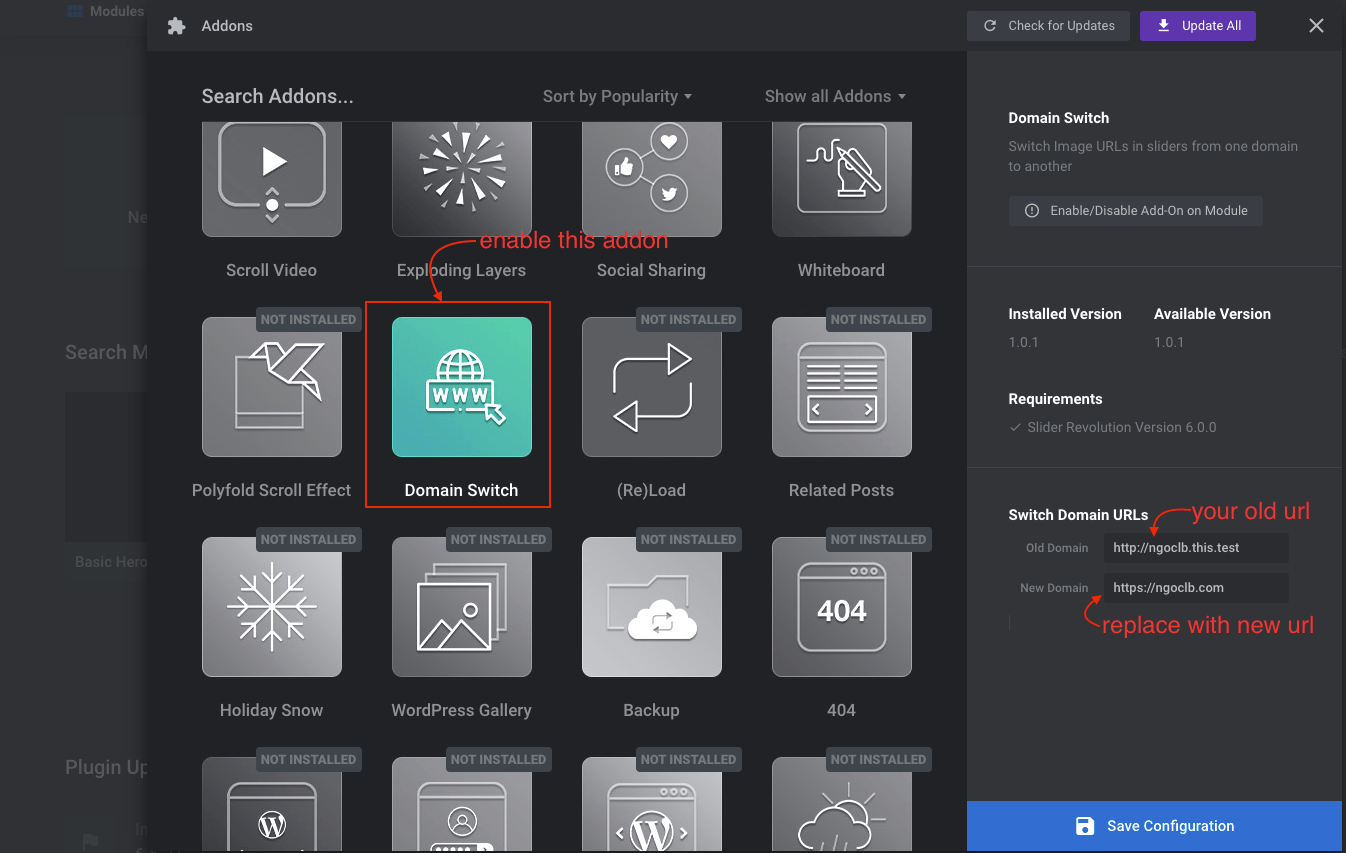
After installing, you’ll be able to find/replace the URL as seen above.
Buy the Licensed Revolution Slider from Envato market place to get all these addons.
A quick solution to change the Revolution Slider image URLs without using the add-on/plugin
Use phpMyAdmin on your cPanel (or any database management clients)
This will work for anybody still looking for this solution to switch the old domain to the new domain and to change the base URL of the slider images on the slider revolution.
You just need to know how to open the phpMyAdmin and then replace the old URL with the new URL in the WordPress database. Here is the free step by step method to fix the Revolution Slider image errors.
STEP 1: Go to cPanel and locate phpMyAdmin as seen below and go to the link.
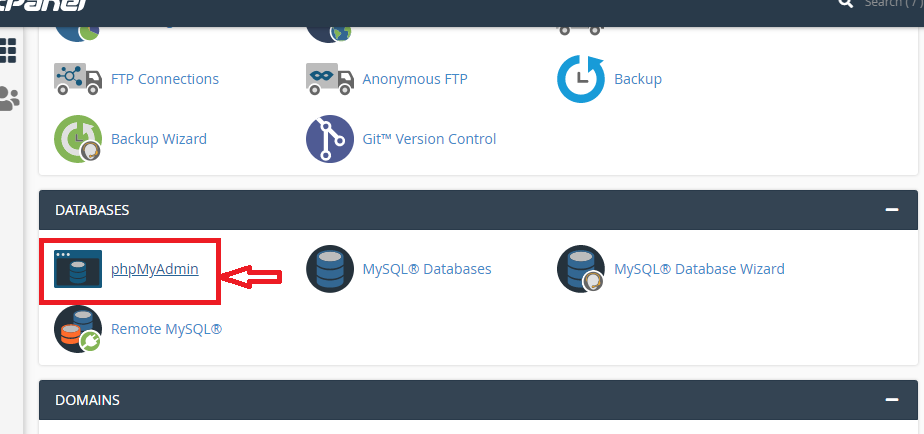
STEP 2: Click on the database name as seen in ‘point 1‘ in the image below to expand the database table rows. Click on the ‘wp_revslider_slides‘ as in ‘2‘ and you will see all the slider images over there. As seen in the ‘3‘, you just need to ‘edit’ the database row related to the slider image.
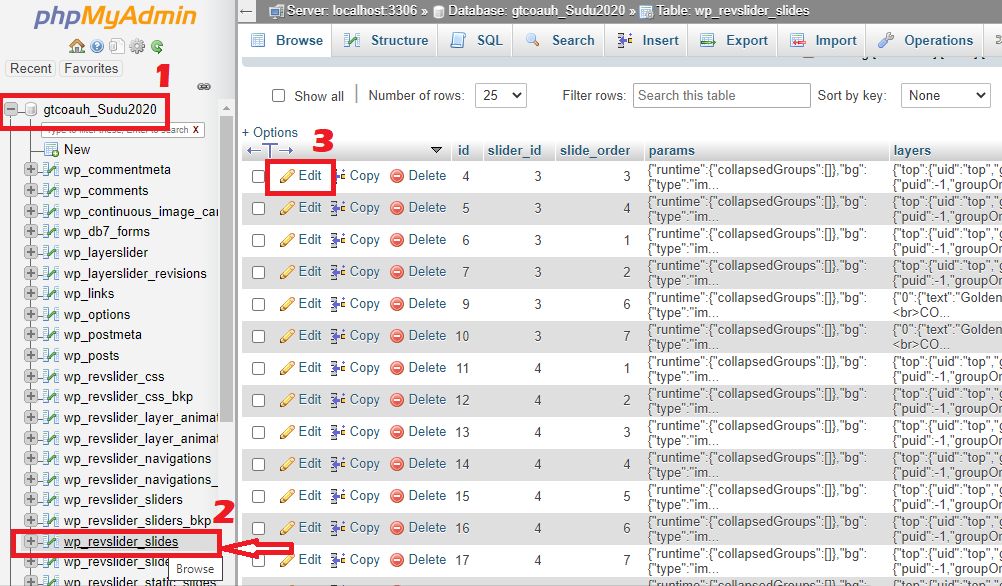
STEP 3: As seen below, you will need to find out the old domain URL. Just replace the ‘www.domain.com’ with your new URL ‘www.newdomain.com’.
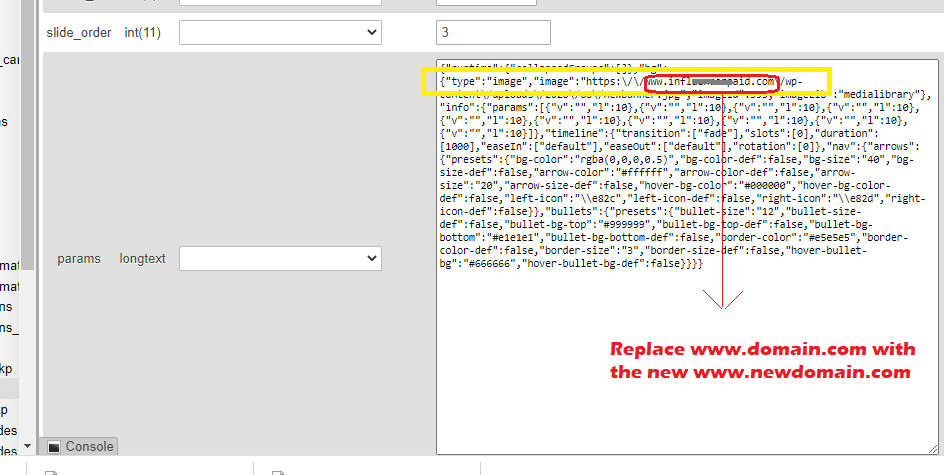
STEP 4: Save the new domain URL by clicking on the ‘GO’ button below.

That’s all. The image URL changed for one slide. You need to repeat the steps for all the slides there. And remove the cache history and refresh the page, you will now see the missed sliding images in the banner of the new domain.
Use WP-CLI
Use built-in search-replace command
RevSlider saves URLs for any images and links in its slides with escaped backslashes. So in the database, a URL might look something like https://ngoclb.com/wp-content/uploads/2019/01/image.jpg. And the WP-CLI search-replace command won’t catch these (issue report), so you need to escape your old URL and the new URL by yourself, something below:
wp search-replace "http:\/\/ngoclb.this.test" "https:\/\/ngoclb.com" "wp_revslider*" --all-tables-with-prefix
This isn’t a big deal from production to test, but if an image exists on my test environment but not production, and the reference makes it to production, the world wide web won’t be able to follow the link or see the picture.
Revolution Slider Search Replace
Fortunately, some good soul wrote a WP-CLI package to handle this. You can find it here for your Revolution Slider 5 or Revolution Slider 6. After installed, it allows you to run something like the following:
wp rsr all https://ngoclb.this.test https://ngoclb.com
And it works like a charm :yum:. Just try it out if you’re in this spot.